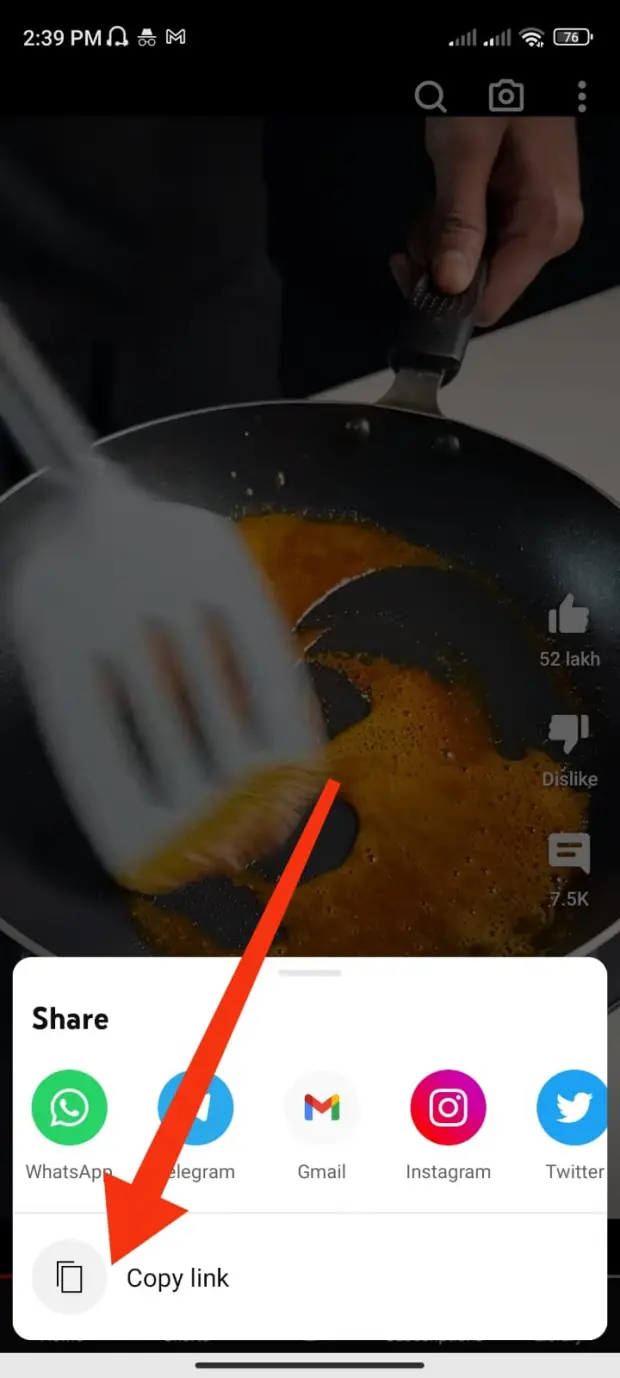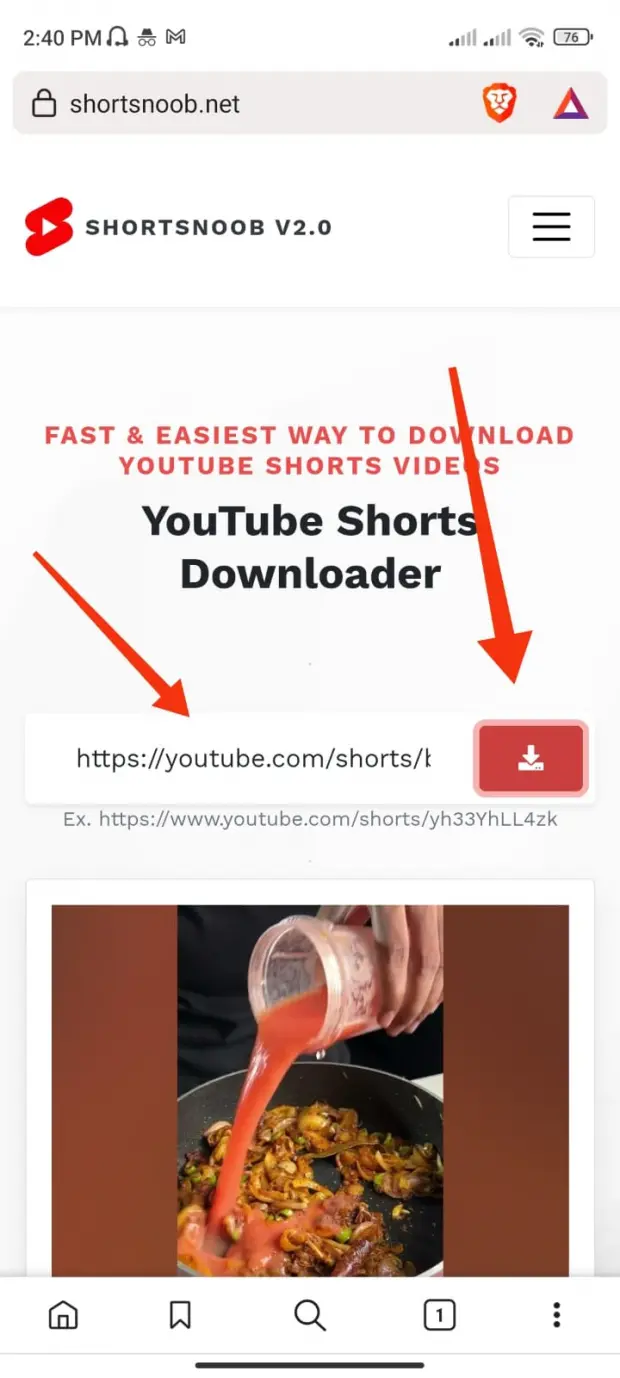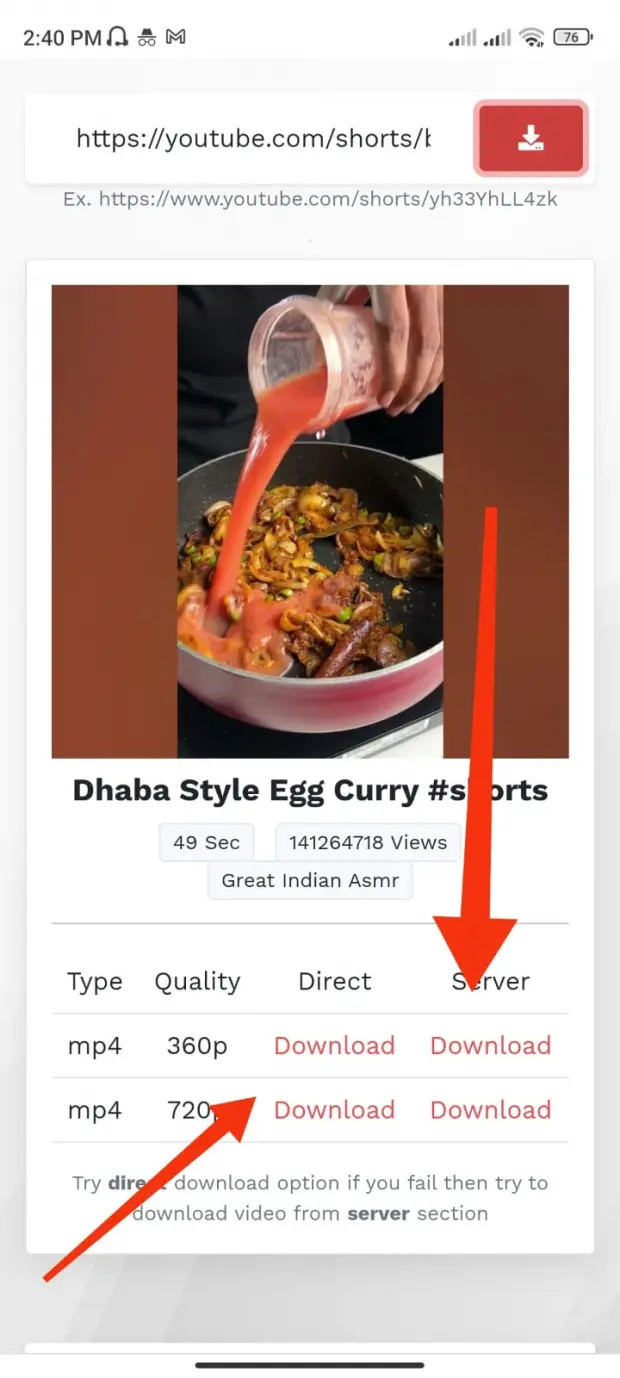Why Shortsnoob v2.0
Welcome to shortsnoob.net, your premier destination for downloading YouTube shorts videos and audio hassle-free! Are you eager to save those captivating YouTube shorts for offline enjoyment or to fuel your creative projects? Look no further. Our platform offers an array of impressive features, allowing you to effortlessly download shorts in various resolutions from 360p to dazzling 4K ensuring optimal playback on any device. Need the audio only? No problem. Extract high-quality MP3 audio at bitrates ranging from 128 kbps to 320 kbps.
But that's not all – we also empower you to snag eye-catching thumbnails for your personal use. With direct and server-based download options, we eliminate downtime frustrations, providing you with an uninterrupted and smooth experience. The best part? There's no limit to your downloads! Whether you're an artist, content creator, or shorts enthusiast, shortsnoob.net grants you unlimited access to an exciting world of YouTube shorts. Start exploring today and elevate your entertainment and creativity to new heights!