Step 1

Choose your desire video and click on share.
Step 2
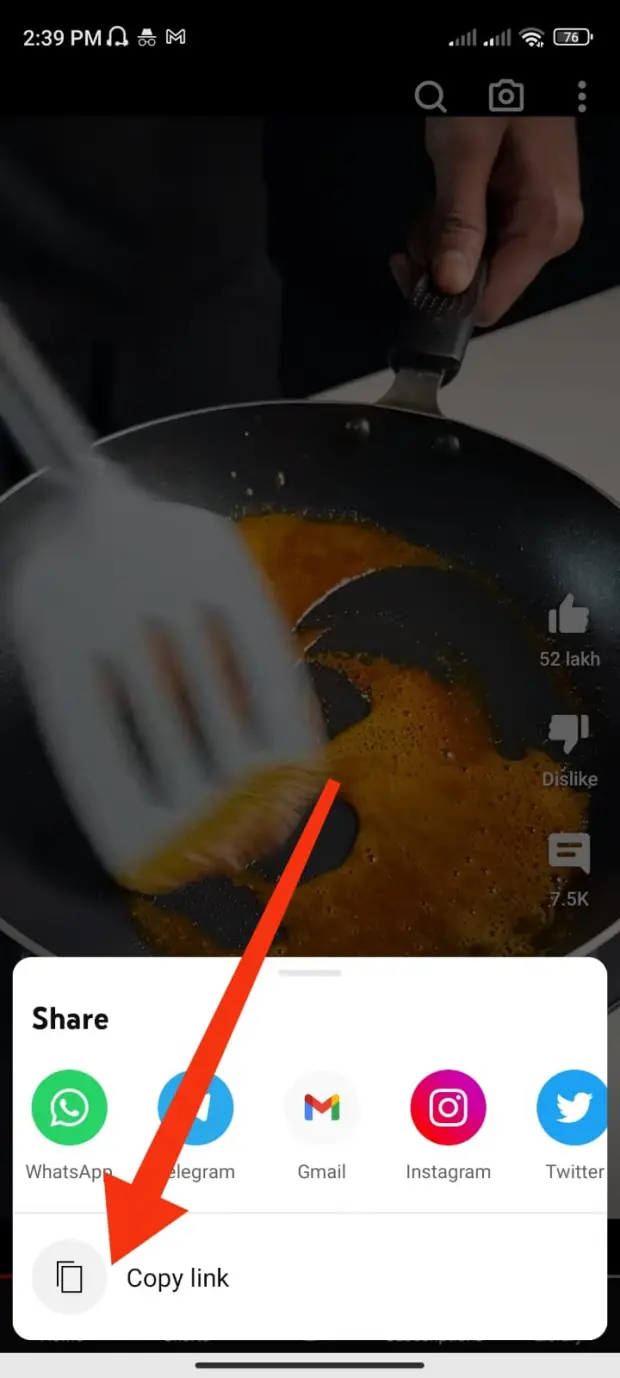
Now click on copy button.
Step 3
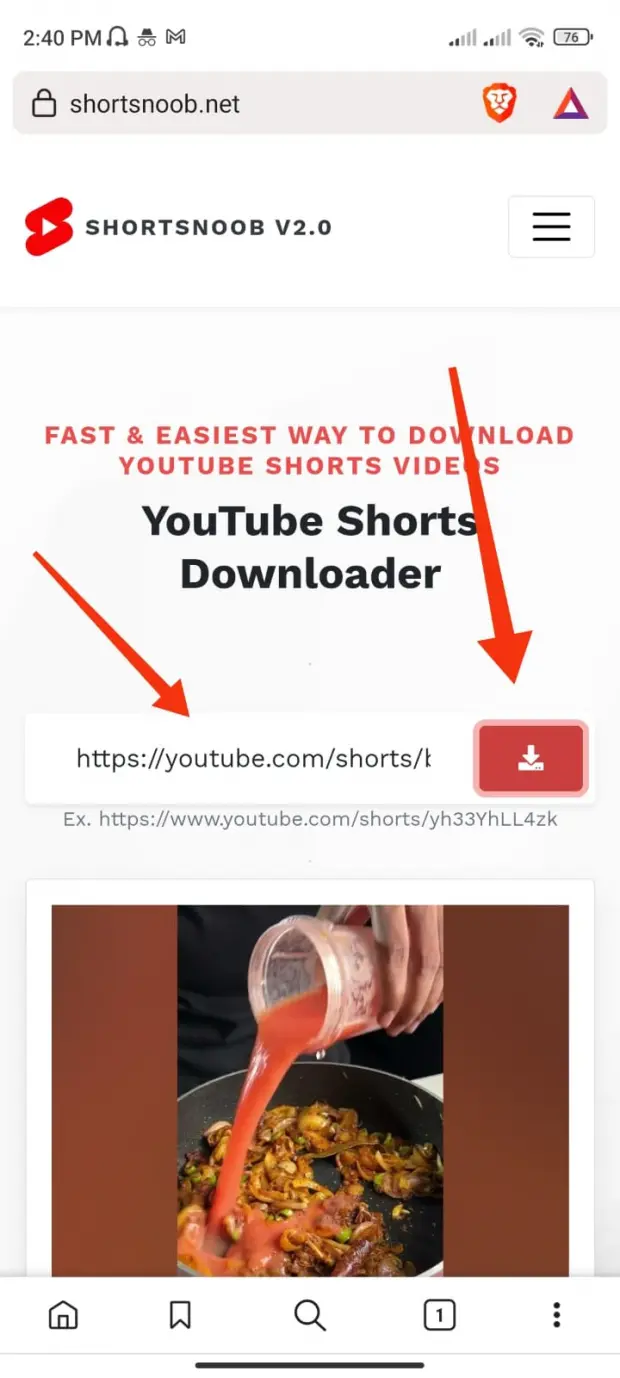
After copying the link, pate it on thumbnail downloader.
Step 4
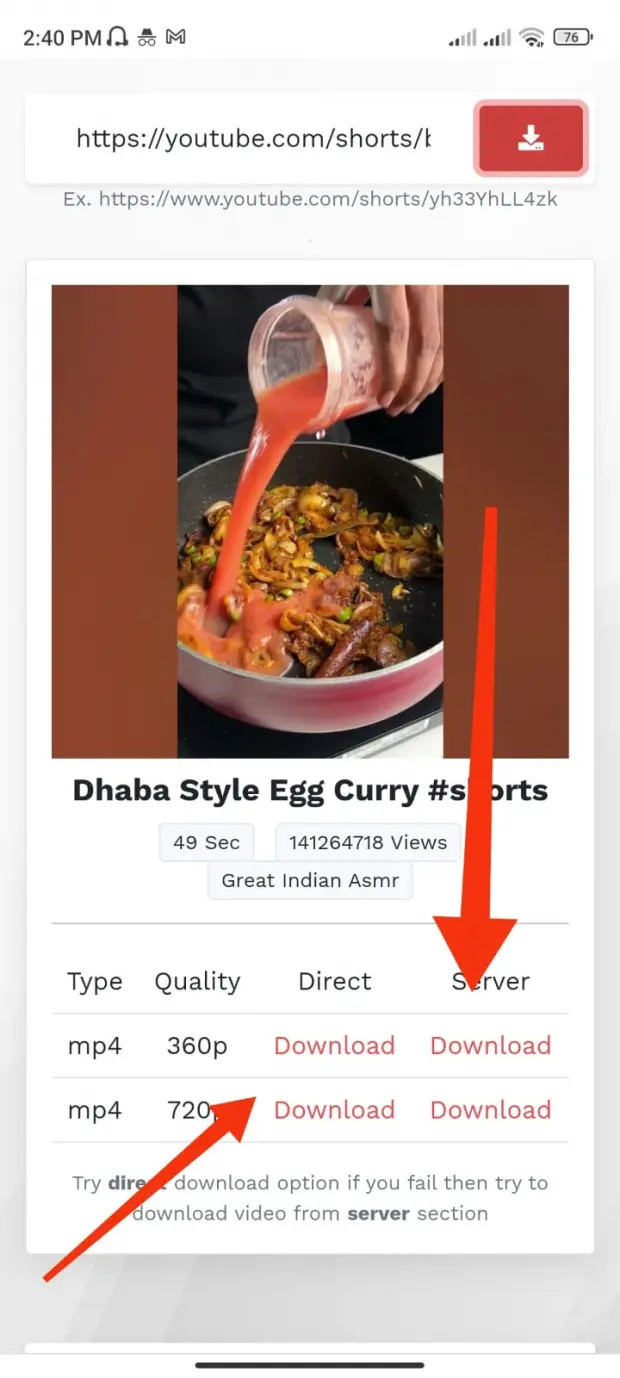
Now download the thumbnail according to your needs.
fast & easiest way to download YouTube Videos thumbnail

Choose your desire video and click on share.
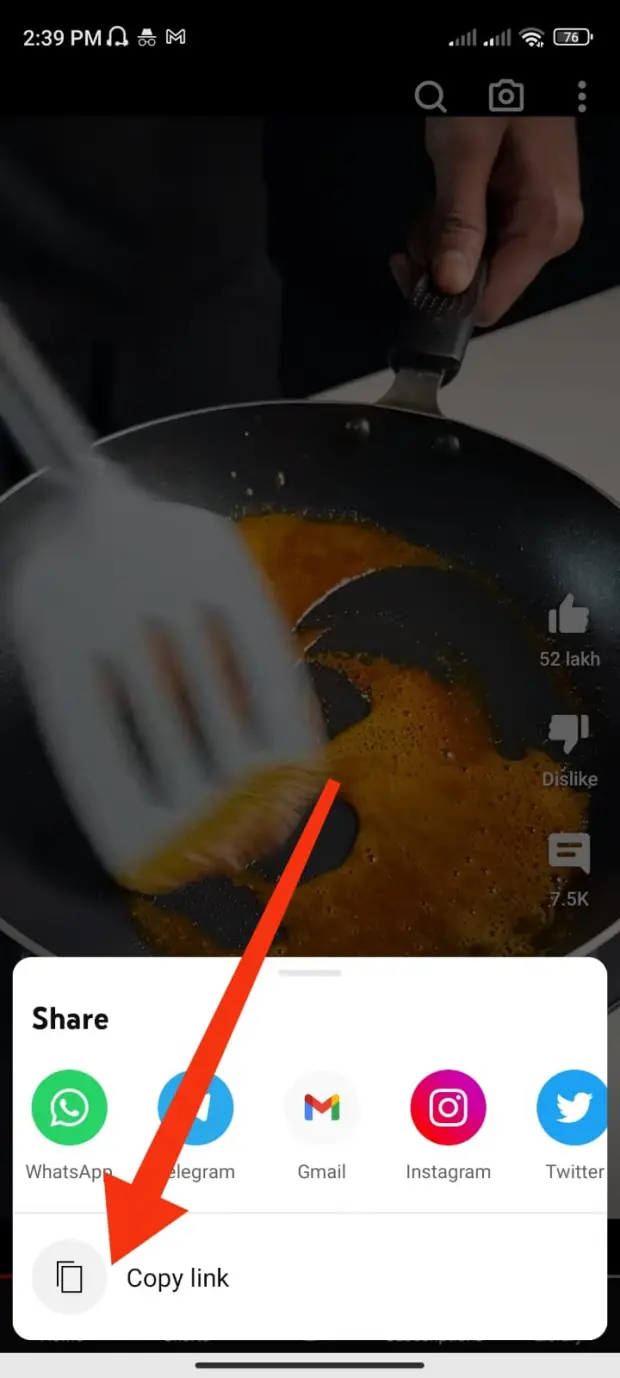
Now click on copy button.
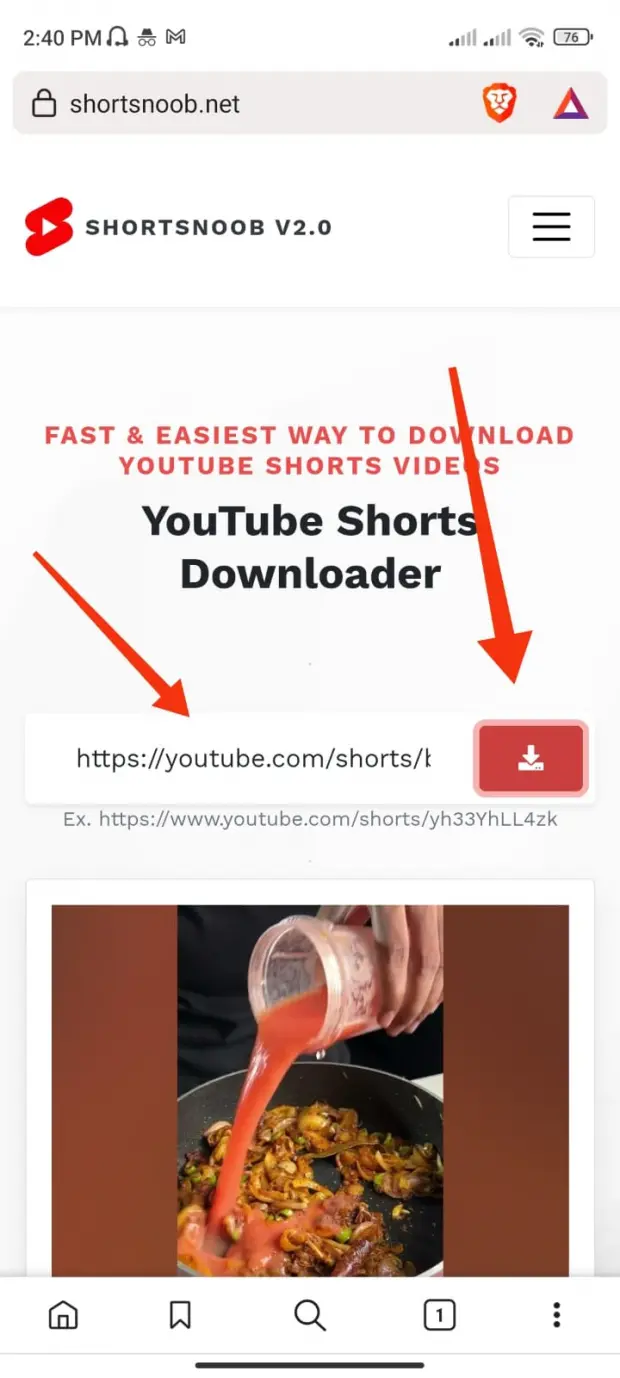
After copying the link, pate it on thumbnail downloader.
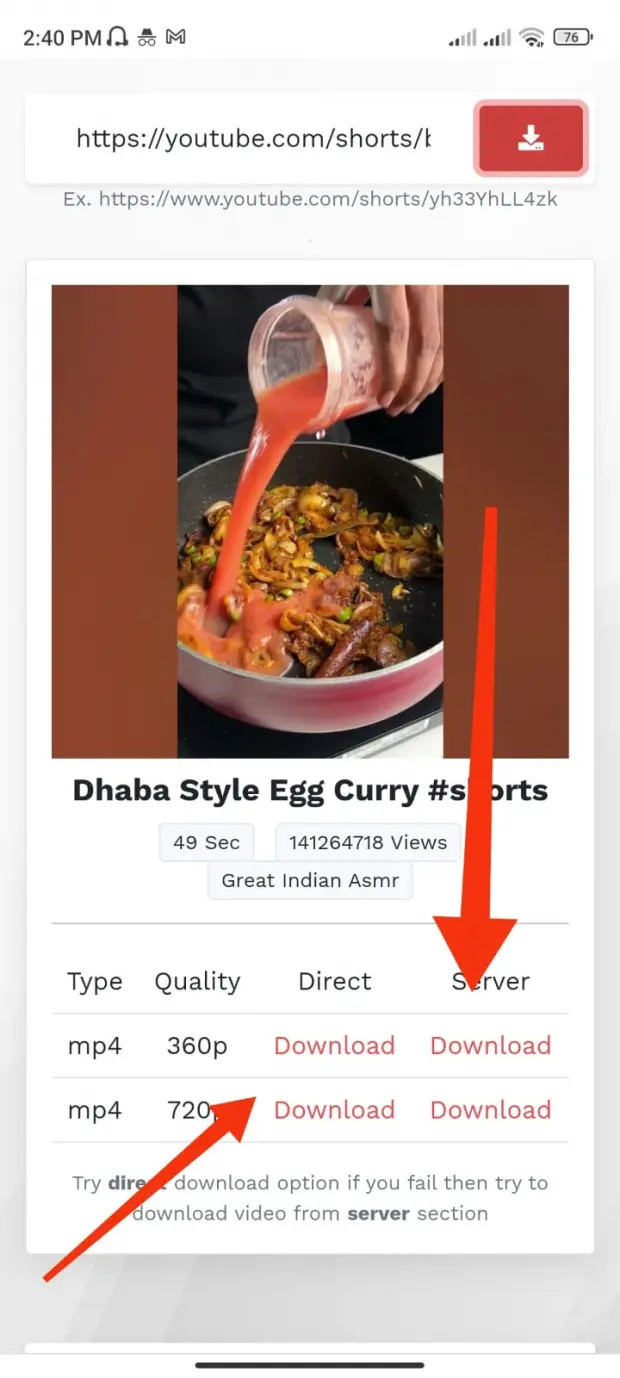
Now download the thumbnail according to your needs.
To download a YouTube thumbnail using shortsnoob.net, simply visit the website and follow these steps: First, locate the YouTube video you want a thumbnail from and copy its URL. Next, go to shortsnoob.net, and you'll find a field where you can paste the video URL. Paste the URL, and then click the "Get Thumbnail" button. Shortsnoob.net will generate thumbnail options for you to choose from. Once you've selected the thumbnail you want, right-click on it and select "Save image as" to download it to your computer. It's a quick and user-friendly way to obtain YouTube thumbnails for your needs.
At shortsnoob.net, we offer a wide range of thumbnail options, from 120x90 pixels to 3840x2160 pixels in high-definition quality. You can choose between JPG (JPEG) and WebP formats, making it easy to access and download YouTube thumbnails that suit your needs.
Frequently Asked Questions
Lorem ipsum dolor sit amet, consetetur sadipscing elitr.